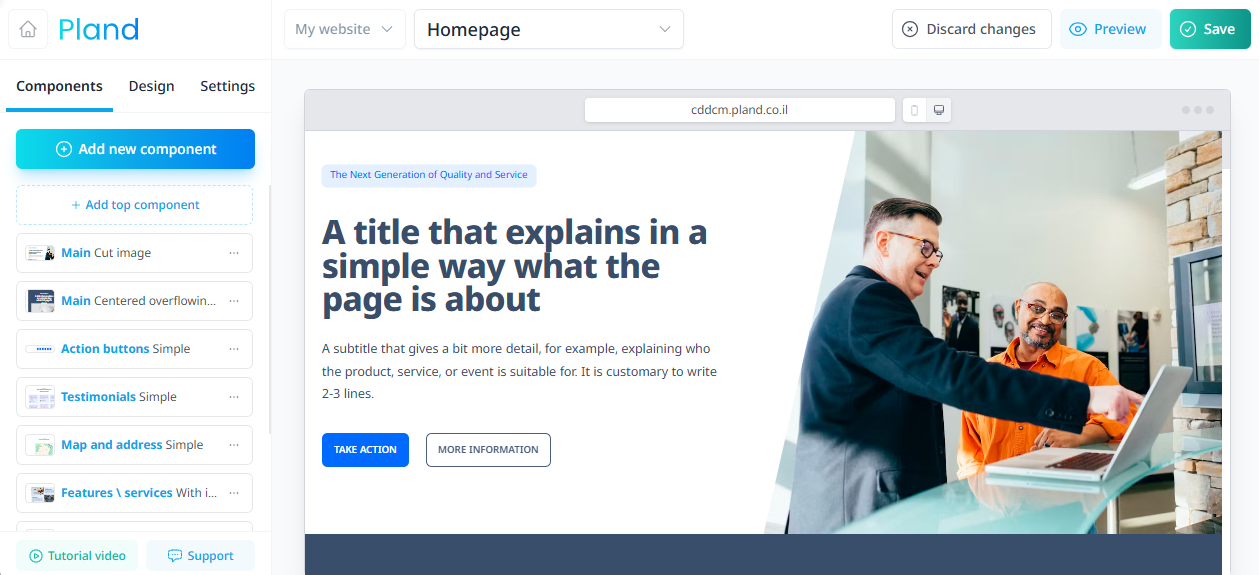Embedding scripts with Tag Manager
Embed external scripts
Google's Tag Manager allows you to manage and embed external scripts on your site, which can change the site's code, its design, and introduce additional experiences through third-party tools. Any script you input into it will automatically be embedded in your site as well.
“I started receiving so many leads... Finally, I have a website that looks good! It's really easy to build it - 5 minutes is the truth”

Mor
Founder of 'Professional Courage' Course
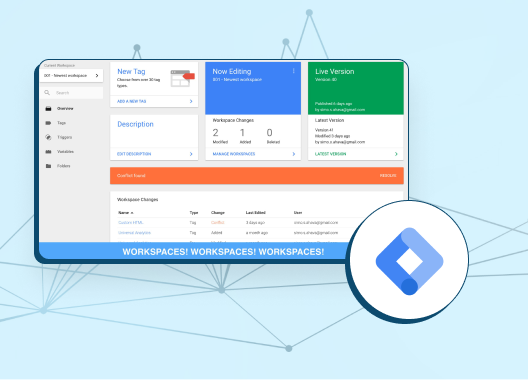
Managing scripts from one place
At Gllow, we didn't want to reinvent the wheel regarding code and script embedding, so we chose to allow embedding a single code of Google Tag Manager - a tool for managing and embedding scripts.
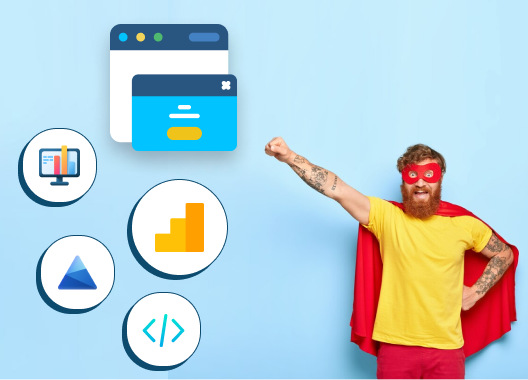
Give your site superpowers
With Tag Manager, you can embed analytics services, track visitor activity, sources of site traffic, pop up pop-ups, embed remarketing scripts, and many more diverse options.
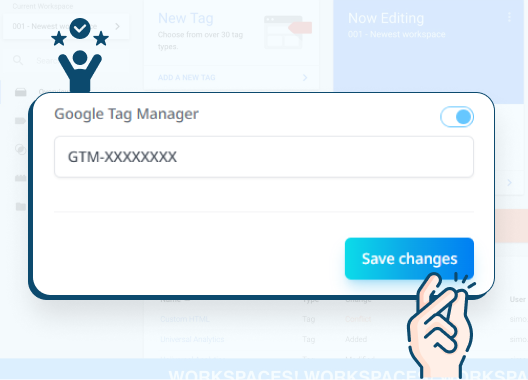
Simple embedding
We made the embedding process in Gllow super simple - to embed your Tag Manager, all you need to do is enter its ID in the Gllow system on the site settings page. That's it, as simple as that.
Build your website easily and quickly
Start building your dream website for free. All you need is to register and start working.